Hiding the personnel data from others is too tough then but now it is now it just a matter of one click
Now i am going to say you how to hide your personnel data from others . in any Smartphones(Android).
1.Installation of KeepSafe in Smart mobile
All you need to do is just to install the Keepesafe application in your mobile.When the installation is completed your are promoted to insert the new pin (security code) of four digits.Then after entering your pin you will see a page with title"Enable PIN remember" which asks you to provide your email address so that it can send you the pin when you forget it!
2.How To Hide Data With KeepSafe
Now it is your turn to hide your data in YOUR MOBILE
Just follow these simple steps:-
- Now after installing the KeepSafe
- Go to the Gallery in your phone.
- Then select any photo or video which you want to HIDE.
- Now after selecting it you need to select option "Share".
- Now you can see the Keepsafe button as shown below
- Click on the keepasafe
- Thats all over.
3.Un hide The Hidden Data
What is the use of hiding the data if we cant unhide it and use when we want it.
To unhide the data on the mobile Go to your Keepsafe gallery
Before entering into it you must provide your pin no
Then select the picture you want to unhide
Now long press on it until you see a pop up message which asks you to whether to unhide or not.
Select unhide and you can see the data on your public gallery.
If you are unable to see the data restart your mobile for re indexing.
rk


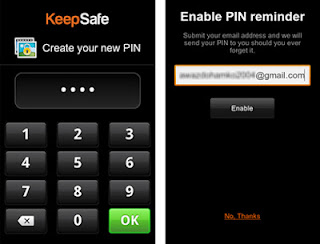
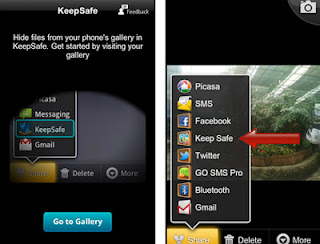
0 comments:
Post a Comment