Here is how we are going to add the Google sms channel gadget to your blog.This Sms channel enables the visitors on your blog to subscribe to your blog without any any charge.
Let us create Google SMS channel:----
- First go to the Google SMS Channel
- And Register your sms channel with valid mobile no.
and then add your description,category,
And the next is the source select only only one source if your are blogger you can directly put your blog address.
And if your using the another blog the you can use your Rss/Atom feed.......
Then cumming to the content Choose what to display from your Blog Or website i.e only Title or Title with some content from the blog
Installing the Google SMS gadget on the Blog:----
Now it is time to add the Gadget on your Blog after creating your sms channel..........Go to the Blogger Dashboard---->>>>"Template"--->>>Then "Add a Gadget"
now choose the Text/HTML gadget
Now paste the code give below in it save the template
Now change the sprinklerk with your sms channel address........
<a href="http://labs.google.co.in/smschannels/subscribe/sprinklerk"><img border="0" src="https://blogger.googleusercontent.com/img/b/R29vZ2xl/AVvXsEg6Nm4wGGR1XmSt0rBGXTEs8ah4H1zsZCrvuKSIwO3hrUJLa8n_HoBx4v0b6AuYvdNekN_fiwRXnth_hXEoLF59gabg-DMOoowU_QdftxheM-G7iXaYA5JNfLxUg7A9EaeMhhAZh84hVRRJ/s1600/jbjbj.jpg" alt="Subscribe via Google SMS Channel" /></a>


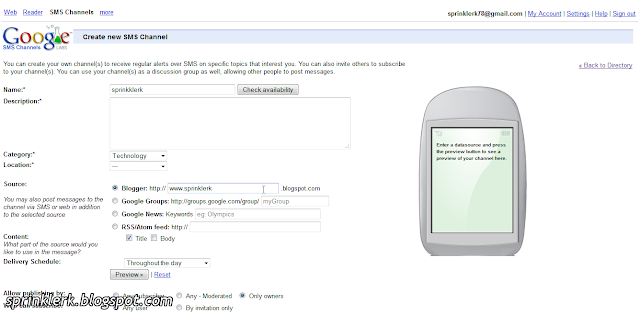
0 comments:
Post a Comment